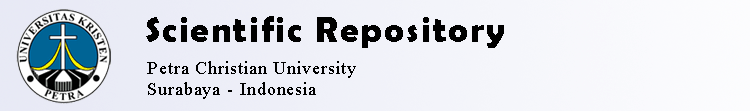Noertjahyana, Agustinus and Andjarwirawan, Justinus and Darmawan, Kevin (2013) File Synchronization using API Google Drive on Android Operating System. In: ICCNIT 2013 - 2ND International Conference on Computer Networks and Information Technology, 27-12-2013 - 27-12-2013, Bangkok - Thailand.
| PDF Download (444Kb) |
Abstract
Abstract— Nowadays, most people use mobile devices to perform tasks and work. There are so many sites offering online storage. Google drive deliver online services with a large capacity today. Google Drive have lots of features that make them really competitive among all their competitors, that feature is the make user may edit edit the document on their site and share documents for collaborative work with others. Google Drive online storage is created to answer the current lifestyle of people all over the world. Most people use more than one device. By using online storage, the data could be accessed online anytime anywhere. Problem that happens is people want to get the latest version of each file on each device. To overcome these problems could be use a file synchronization feature. This research will focus on two way file synchronization. By using date comparison method, file with the latest modification date will be altering the older file. By implementation of this method both storage will always have the latest updated file. All synchronization and other processes such as compare, upload, download, share, and update will be done based on Google Drive APIs.
| Item Type: | Conference or Workshop Item (Paper) |
|---|---|
| Uncontrolled Keywords: | file synchronization, Google Drive |
| Subjects: | Q Science > QA Mathematics > QA75 Electronic computers. Computer science |
| Divisions: | Faculty of Industrial Technology > Informatics Engineering Department |
| Depositing User: | Admin |
| Date Deposited: | 30 Mar 2016 20:23 |
| Last Modified: | 22 Jul 2019 09:19 |
| URI: | https://repository.petra.ac.id/id/eprint/17299 |
Actions (login required)
| View Item |